How to Interpret and Use the Sensitivity Scorecard in VwD
What Is the Sensitivity Scorecard?
The Sensitivity Scorecard evaluates a creator’s content across various sensitivity categories using advanced AI-powered analysis. These categories cover critical areas of concern, such as:
- Violence
- Hate Speech
- Drugs and Alcohol
- Sexual Content
- Cyberbullying
- Politics and Religion
- Gambling
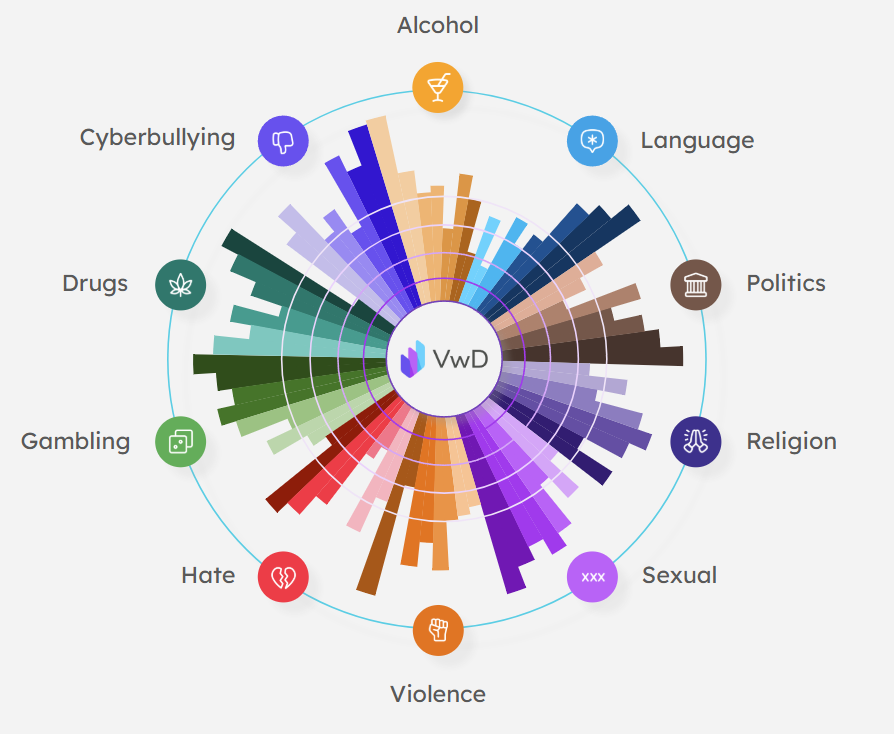
Each category is assigned a numerical score, reflecting the volume and severity of flagged content. Lower scores indicate minimal risk, while higher scores suggest potentially problematic or brand-inappropriate content.
Why Use the Sensitivity Scorecard?
The Sensitivity Scorecard helps you:
- Identify Risk Factors: Quickly determine if a creator’s content aligns with your brand values.
- Streamline Campaign Preparation: Filter creators based on acceptable sensitivity thresholds.
- Support Regulatory Compliance: Highlight potential violations of FTC, FINRA, or FDA regulations.
- Make Informed Decisions: Base creator selections on data, not guesswork.
How to Access the Sensitivity Scorecard
- Navigate to the "Creators" tab in the left-hand menu.
- Click on a creator’s name to view their detailed profile.
- The Sensitivity Scorecard is displayed prominently, breaking down scores by category.
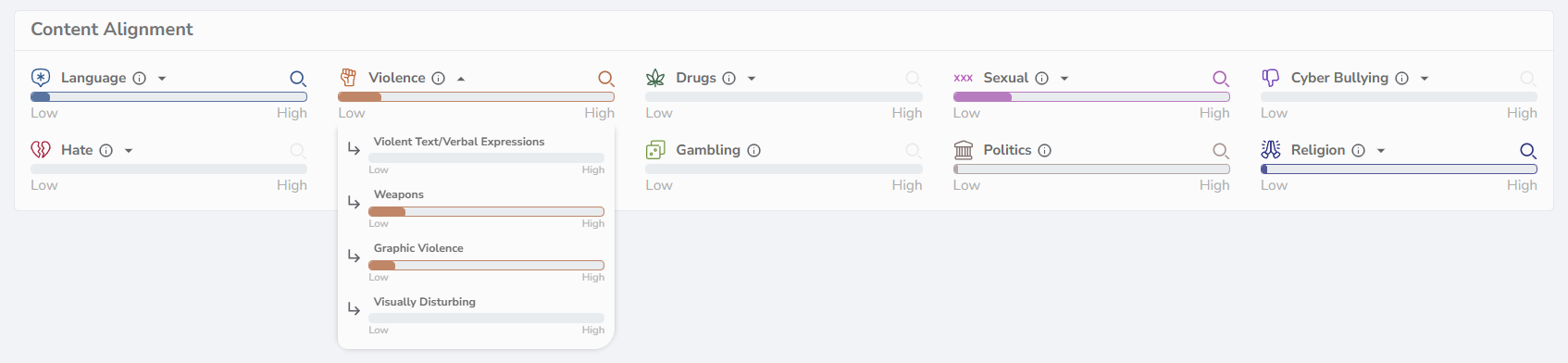
Alternatively, it is possible to access the scorecard right from creators list...
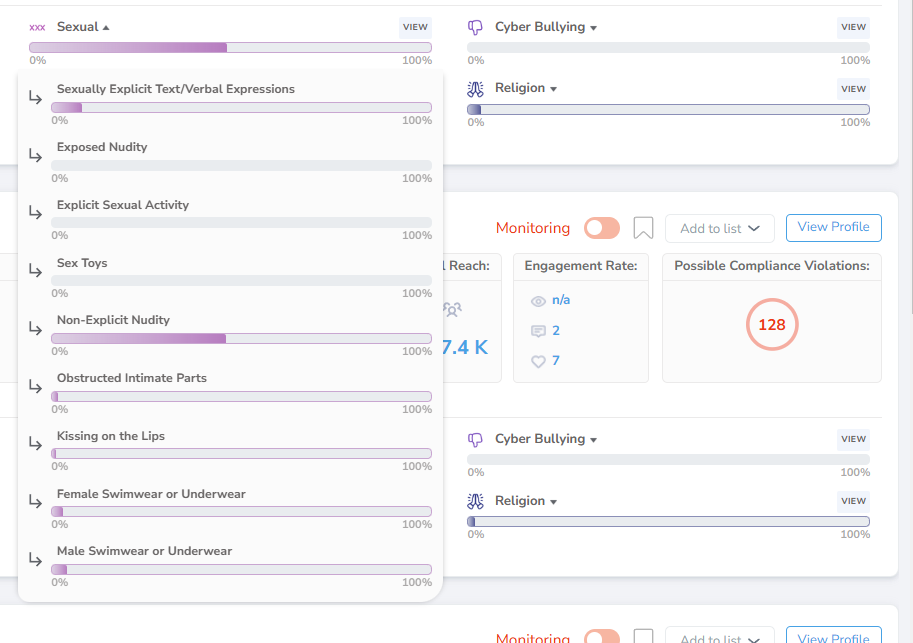
...or from the table (a.k.a. "heatmap" view):
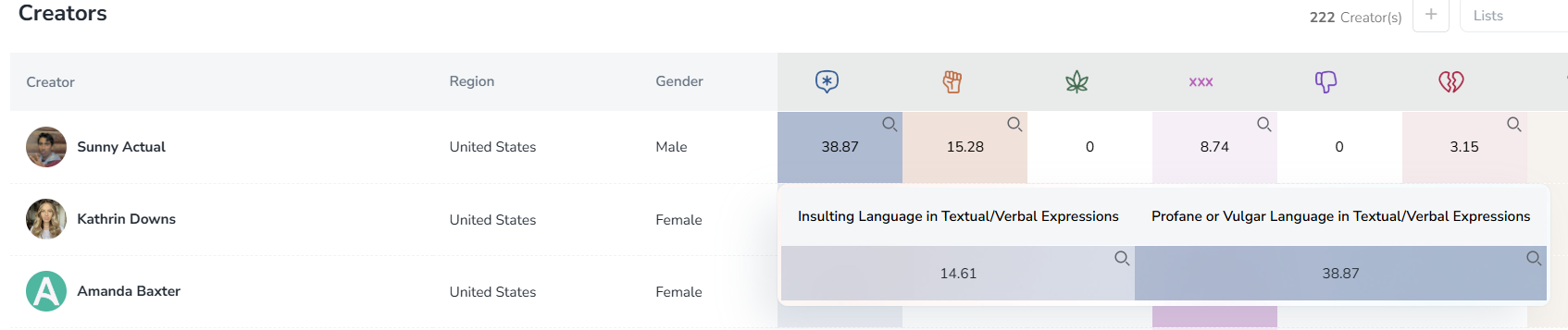
How to Interpret the Sensitivity Scorecard
Key Elements of the Scorecard:
Category Scores
Each sensitivity category has a slider ranging from Low to High. For example:
- A score of 0 in "Drugs" indicates no flagged content.
- A score of 50 in "Violence" suggests moderate instances of violent content.
Visual Indicators
- Color-coded Bars: Different categories have different codes for easier visual category identification.
- Category Breakdown: Hover over the bar to view the score. Click on the score to see detailed breakdown of the flagged content.
Compliance Violations Section
- Displays specific areas where the creator may have violated FTC, FINRA, or FDA regulations.
- Shows the count of flagged instances within each framework.
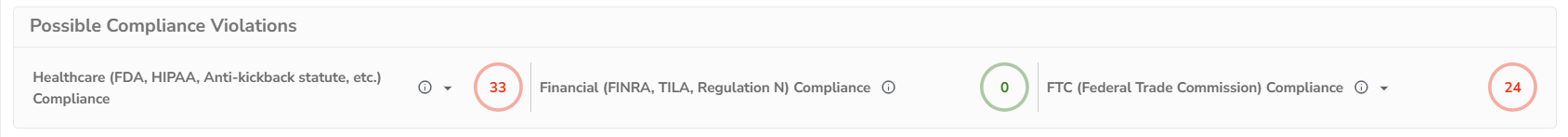
Adjusting Sensitivity Thresholds for Campaigns
While the sensitivity scores themselves cannot be altered, you can customize tolerance thresholds when filtering creators for a campaign. This ensures your selection aligns with your brand’s specific needs.
Step 1: Navigate to Creator Filters
- In the "Creators" tab, click the filter icon.
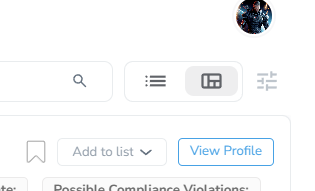
- Expand the "Content Alignment Tolerance" section.
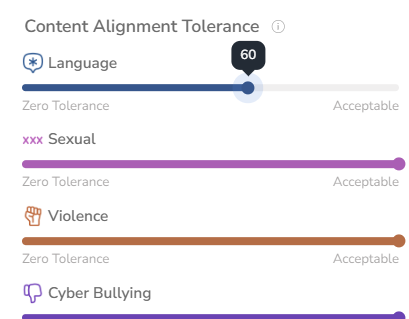
Step 2: Adjust Thresholds
For each category:
- Move the slider to set the acceptable level of content sensitivity (e.g., allowing only creators with a score below 20 in "Violence").
- Use the zero-tolerance setting for categories critical to your brand (e.g., hate speech or sexual content).
Step 3: Apply Filters
- Once your thresholds are set, click "Apply Filters".
- The creator list will update to show only those meeting your criteria.
How to Use the Sensitivity Scorecard in Campaign Preparation
Create a Campaign-Specific List
- After filtering creators based on sensitivity thresholds, save the results as a static list for your campaign.
- Navigate to the top of the "Creators" page and click "Create List"
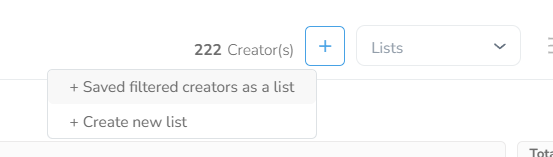
Review Individual Profiles
- Click on a creator’s profile to review flagged content in detail.
- Click on any category or sub-category to view the specific flagged posts on their social media accounts.
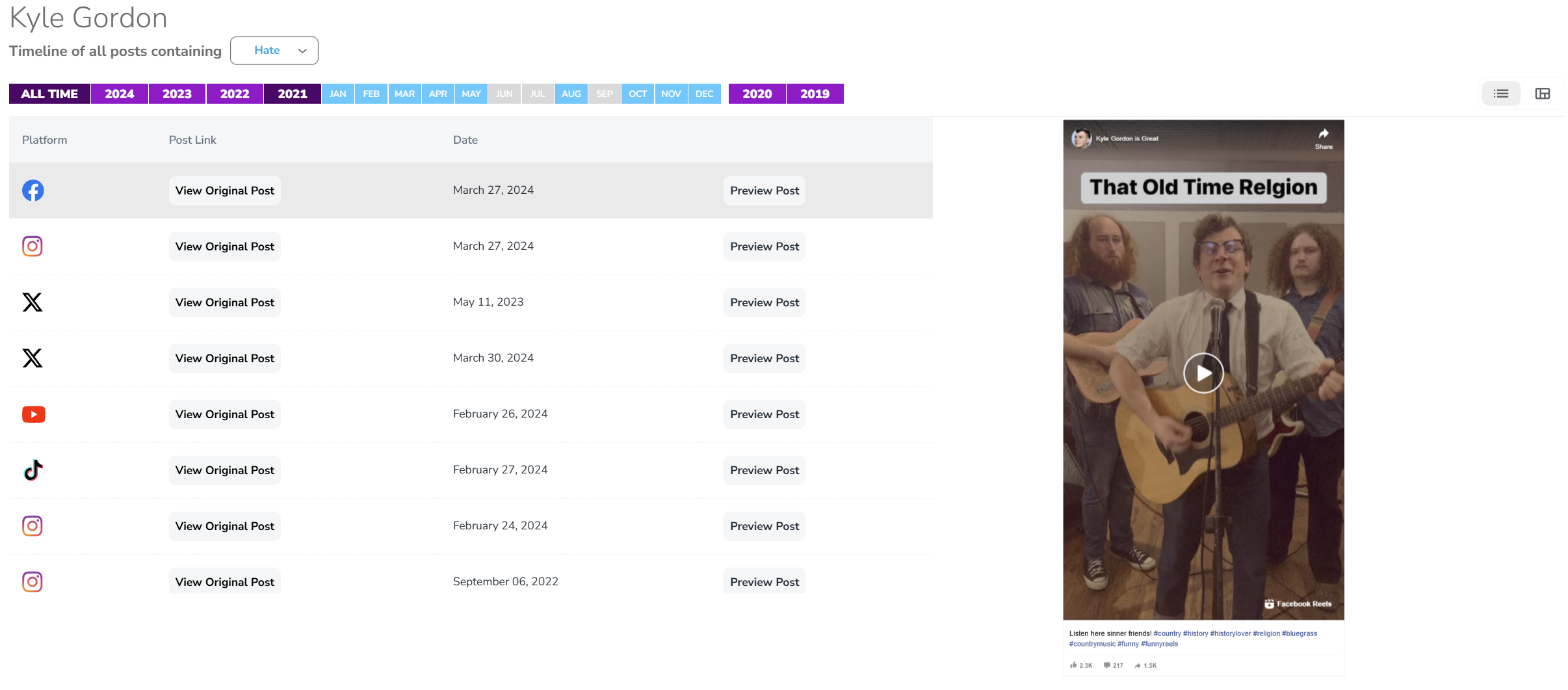
- Use post-by-post or panoramic view to see all posts at a glance or individually:
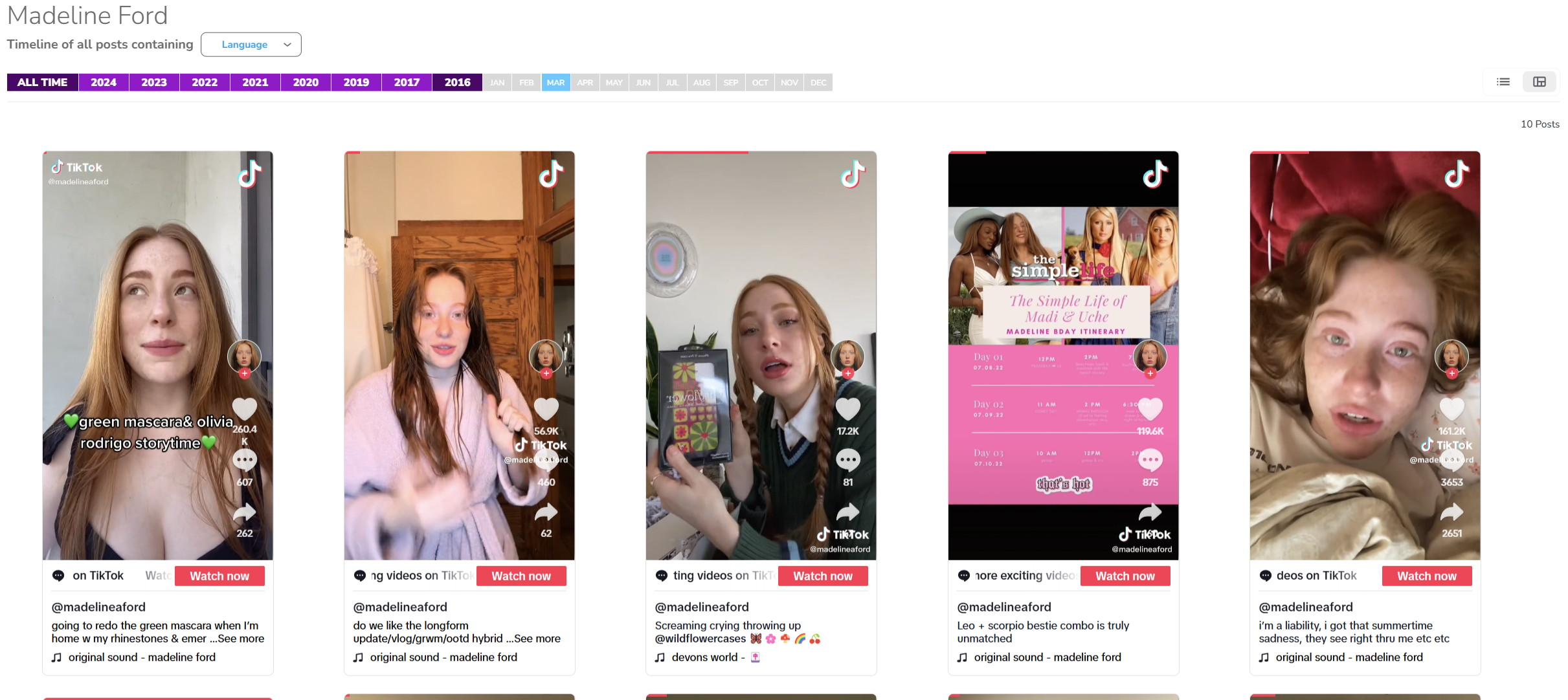
Monitor Real-Time Updates
- Once creators are added to a campaign list, the system continues to monitor their new uploads.
- Receive email notifications if flagged content appears.
Best Practices for Using the Sensitivity Scorecard
- Set Clear Thresholds: Define what’s acceptable for your brand before filtering creators.
- Review High-Risk Categories: Focus on categories most critical to your brand values (e.g., hate speech or sexual content).
- Use Zero-Tolerance Sparingly: Avoid overly restrictive thresholds unless necessary, as it may narrow your pool of creators significantly.
- Leverage Historical Data: Take time to review flagged posts from the past to assess if a creator's content aligns with your brand long-term.
FAQs
Q: Can I modify a creator’s sensitivity scores?
No, scores are calculated by VwD’s proprietary AI and cannot be altered. However, you can adjust filtering thresholds to refine your creator selection.
Q: What does a high score in a category mean?
A high score indicates that the creator has a significant amount of flagged content in that category. You can view specific flagged posts to understand the context.
Q: Do sensitivity scores change over time?
Yes, scores are updated as new content is uploaded and analyzed. Real-time monitoring ensures the scorecard remains current.
Unlock Brand-Safe Partnerships with the Sensitivity Scorecard
The Sensitivity Scorecard is your go-to tool for evaluating and selecting creators. By leveraging this feature, you can ensure that every creator aligns with your brand’s values, meets compliance standards, and contributes to successful, risk-free campaigns.
Get started today by exploring the Sensitivity Scorecard in your VwD dashboard. For more assistance, contact our support team at hello@vwd.ai!
