Reports and Data Exports in VwD: Comprehensive Creator Insights at a Glance
Why Use VwD Reports?
- Centralized Information: Access all key metrics in one professionally formatted document.
- Stakeholder Communication: Share creator insights, compliance updates, and sensitivity scores with your team, clients, or leadership.
- Audit and Documentation: Maintain a detailed record of flagged content and compliance efforts for regulatory audits or internal reviews.
What’s Included in the PDF Report?
The VwD report provides a holistic overview of each creator’s metrics, including:
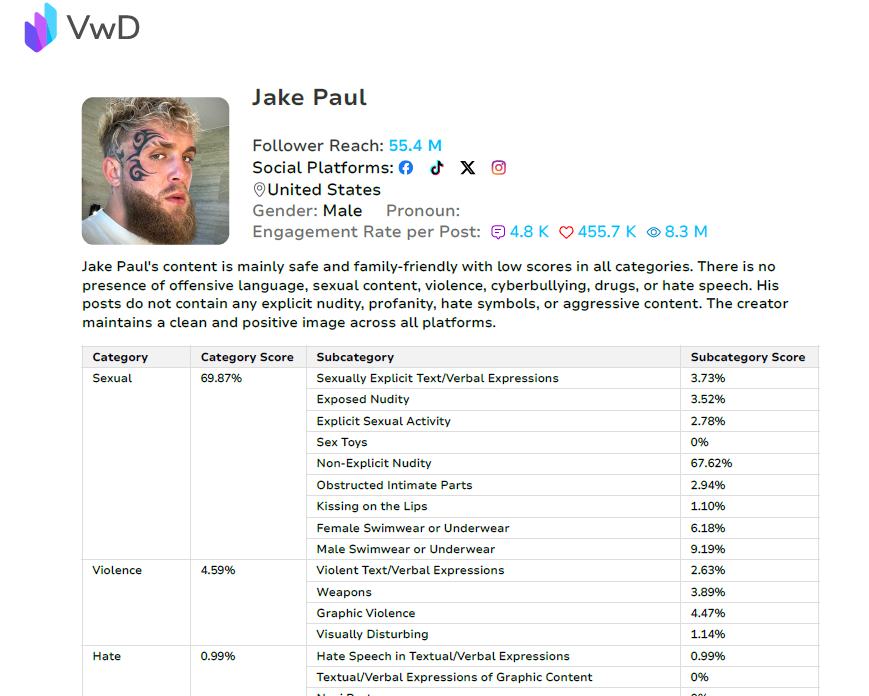
1. Creator Profile Overview
- Name, Gender, and Pronouns
- Location: Country or region.
- Social Platforms: Links to active accounts on Instagram, TikTok, YouTube, X (formerly Twitter), and Facebook.
- Follower Reach: Total audience size across all platforms.
- Engagement Metrics: Average engagement per post.
2. Sensitivity Scores
- Category Breakdown: Scores for content categories such as:
- Language
- Sexual Content
- Violence
- Hate Speech
- Cyberbullying
- Drugs
- Alcohol
- Politics
- Religion
- Subcategory Details: Specific content triggers, such as profanity, explicit material, or violent imagery.
3. Compliance Analysis
- Violations flagged under supported regulatory frameworks:
- FTC (Federal Trade Commission)
- FINRA (Financial Industry Regulatory Authority)
- FDA (Food and Drug Administration)
- Detailed counts and descriptions of violations, including:
- Missing disclosures.
- Misleading claims.
- Non-approved product use, etc.
How to Generate and Download a Report
Step 1: Access the Report Generation Tool
- Navigate to the "Creators" tab.
- Click on the name of the creator for whom you want to generate a report.
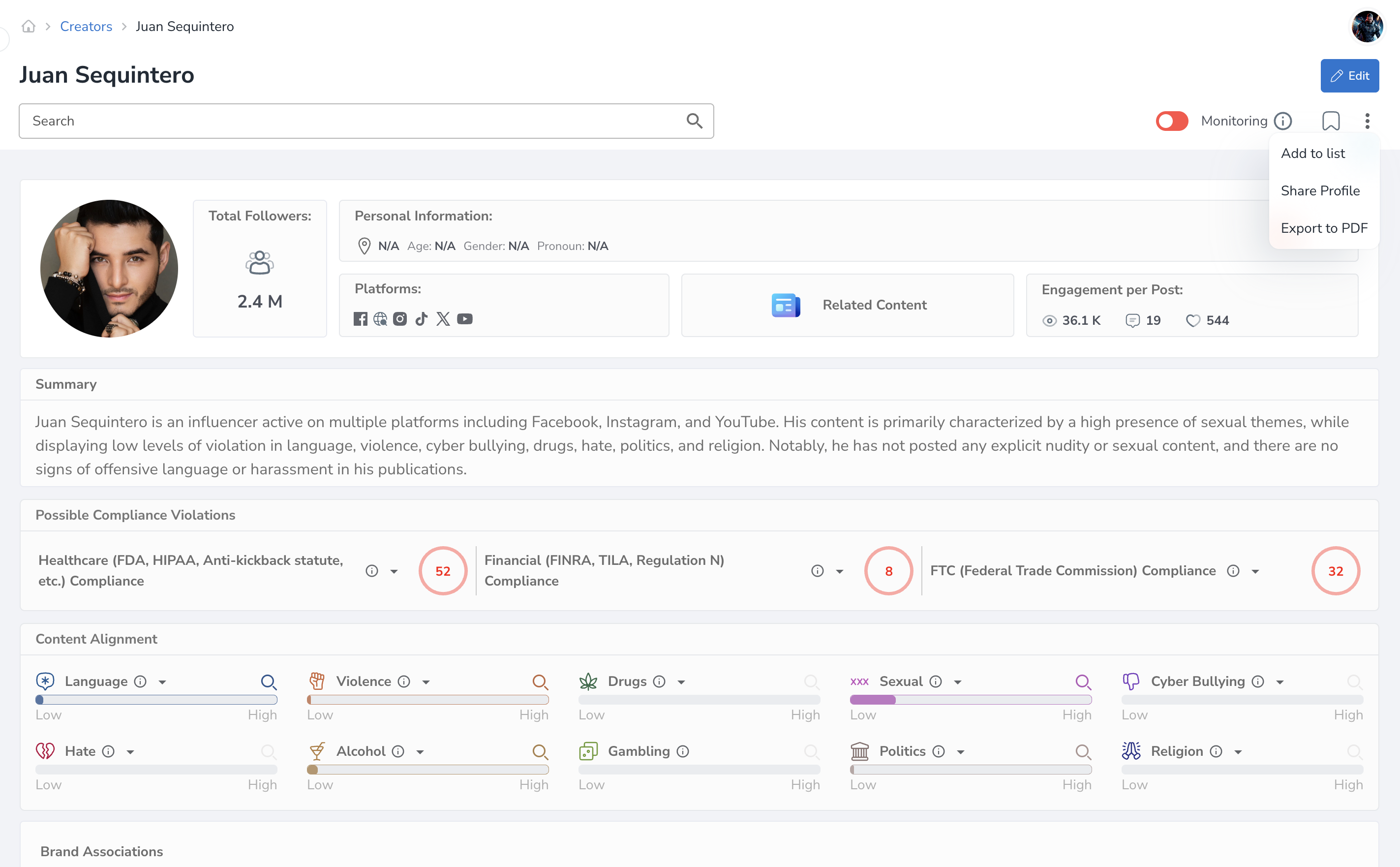
Step 2: Generate the Report
- Select "Export to PDF" from the creator’s profile page.
- Wait for the system to compile the data. This typically takes a few seconds.
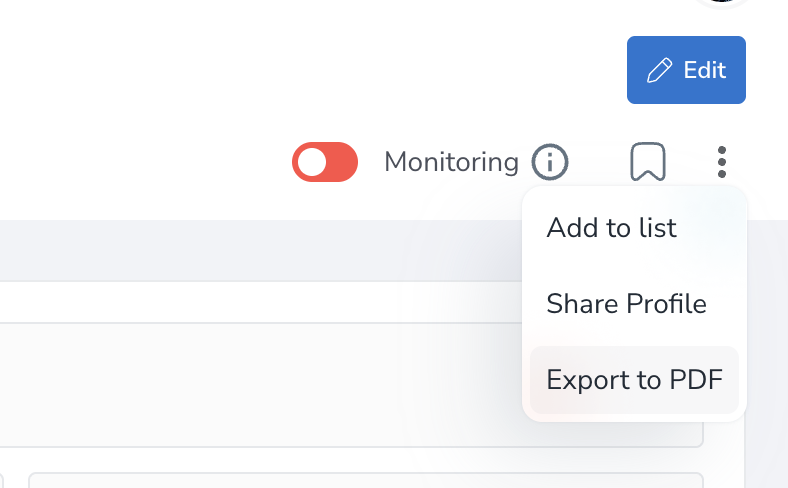
How to Use VwD Reports
Internal Team Reviews
- Share reports during team meetings to discuss creator performance, compliance risks, and campaign planning.
Stakeholder Presentations
- Use the professionally formatted PDF for client presentations, providing a clear and detailed view of creator metrics.
Regulatory Compliance
- Document compliance efforts by saving reports for audits or regulatory inquiries.
Tips for Using Reports Effectively
Focus on Key Metrics
Highlight the most relevant data, such as top violations, sensitivity categories, and engagement rates.
Maintain Regular Reporting
Generate reports periodically to keep stakeholders updated and monitor progress over time.
Use Reports as a Baseline
Compare reports across campaigns to identify trends and areas for improvement.
FAQs
Q: What format are reports available in?
Currently, reports are available in PDF format. Additional formats, like CSV or Excel, are planned for future updates.
Q: Are the reports customizable?
Not yet, but future updates will include options for adding branding or customizing report layouts.
Q: Can I generate reports for multiple creators at once?
Currently, reports are generated individually for each creator. Bulk reporting is planned for future updates.
Q: Does the report include deleted content?
Yes, the scores are calculated including the content a creator deleted after the VwD platform performed the scan.
Streamline Your Creator Management with VwD Reports
The single, comprehensive PDF report provided by VwD delivers everything you need to evaluate and manage creator partnerships. From sensitivity scores to compliance violations, the report ensures you have actionable insights at your fingertips.
Start generating reports today to enhance your campaigns and compliance efforts. For assistance or questions, reach out to us at hello@vwd.ai.
