🔎 How to Use Web Search and Related Content in VwD
📍 Where to Access
You can use these features in two places:
1. In the Creator X-Ray View
To review web content flagged for risk (e.g. Language, Violence, Hate):
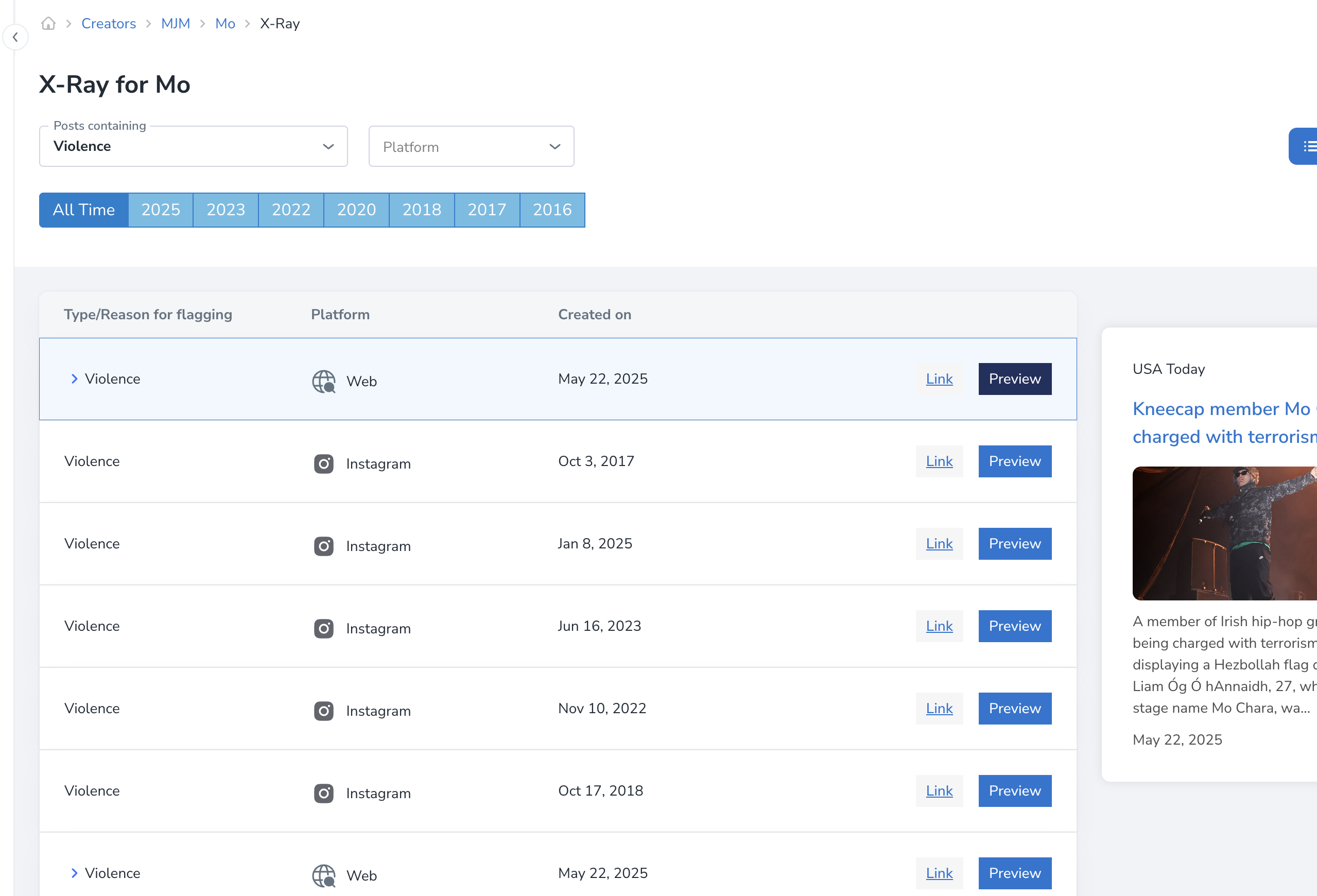
Steps:
- Go to any creator profile.
- Click the X-Ray tab.
- Use the “Posts containing” dropdown to select a risk category (e.g. Violence).
- In the Platform dropdown, select Web.
You’ll now see web-based posts or articles that triggered this flag.
🔄 You can also filter by year using the buttons at the top (e.g. 2025, 2024).
2. From the Creator Profile Related Content Page
To see all web articles linked to the creator, whether flagged or not:
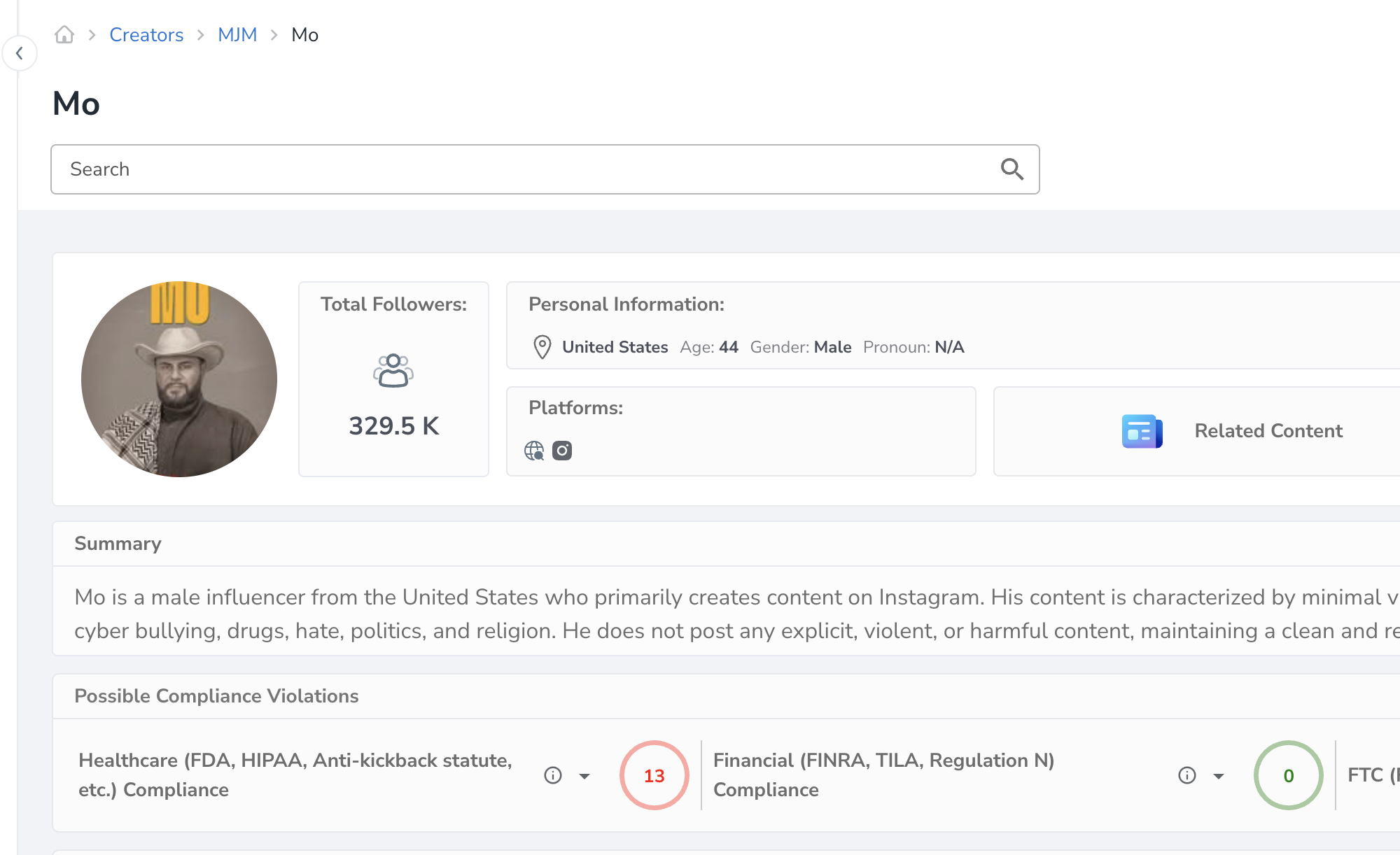
Steps:
- Go to the creator’s profile.
- Click the Related Content button in the profile header (right side).
- You’ll be taken to the Related Content page, showing articles from trusted sources.
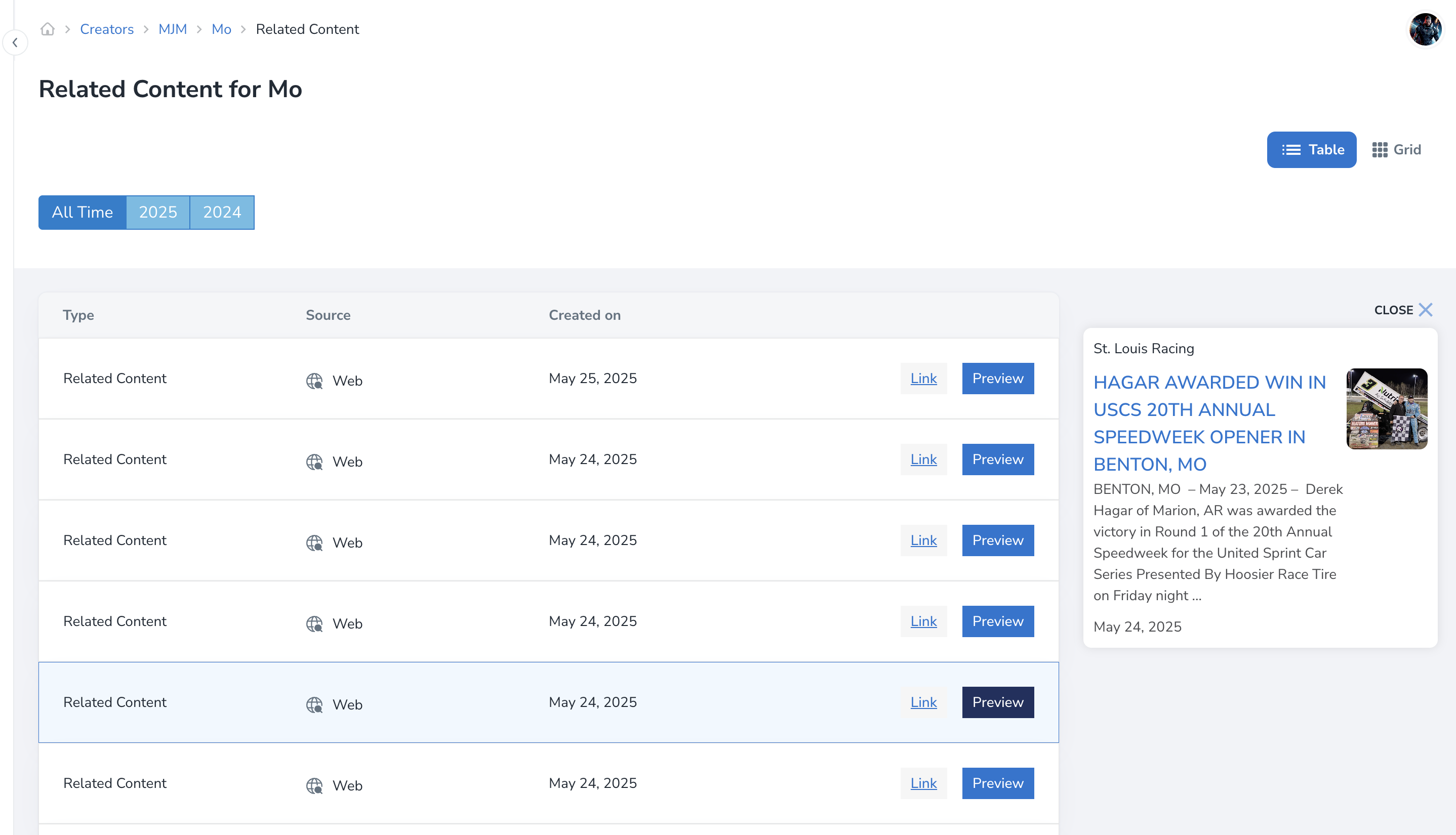
Use the Preview button to view snippets, or click Link to open the full article in a new tab.
🛠️ Use Cases
Compliance reviews: Check if creators have reputational risks on the open web.
Brand suitability: Validate a creator’s alignment with brand tone or values.
Partnership research: Explore recent interviews, features, or notable mentions.
💡 Pro Tips
1. Web content is updated regularly — there’s no need to rescan creators manually (in case a creator is monitored).
2. Web-sourced risk flags (e.g. hate speech, violent language) are included in the creator’s total Possible Compliance Violations score.
3. Use filters in X-Ray for quick investigation by platform or time period.
🧩 FAQ
Q: Can I disable Web as a data source?
A: Not currently. Web is included by default in all scans for full digital coverage. You can exclude them from the search results by selecting the appropriate filter though.
Q: Are web articles manually reviewed?
A: No. Articles are flagged using AI-based classification. You can preview and assess context manually.
